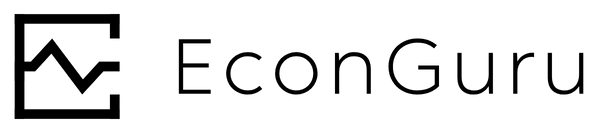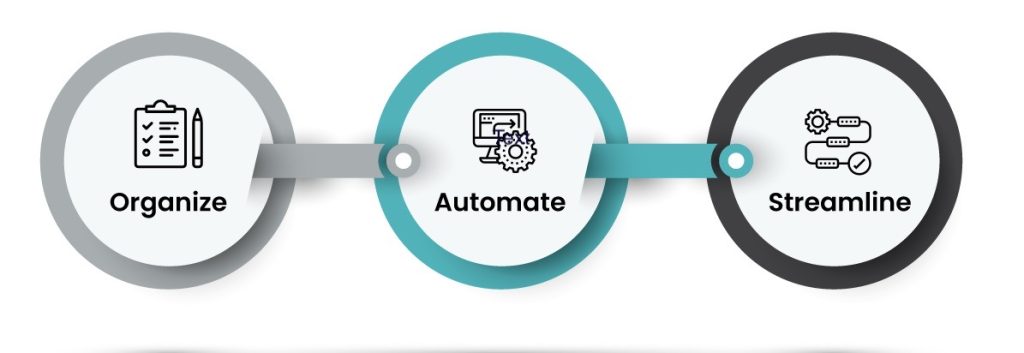Customers are the most vital part of any business. When you have no customers, then you have no business. Therefore, it makes sense that anything that can improve a business relationship with both existing and new customers is a worthy investment.
This is why the using CRM tools have been on the rise. But what is a CRM software/tool? Why is it important, and how can we make these tools more effective to boost customer satisfaction and retention?
Ideally, CRM software is a program where businesses can organize, automate and streamline their customer information and services to help them grow. CRM tools are everywhere, and everyone recommends that “you” should be using them. How can you leverage your CRM to get more clients faster? How can your CRM be improved?
A study showed that about 66% of companies get little to no benefits from their CRM data. It’s very hard to make sales when there is limited to no information about who you are selling to. It is also difficult to have a high customer retention rate when one cannot recall who they are.
To optimize your CRM, you need to give your data the first priority. You might have the fanciest or the most expensive CRM tool with the best features and functionalities, but it becomes worthless if your data is bad!
Here are the Best Practise to Optimize your CRM Software
Conduct Audits on Your Data Regularly
Did you know that 30% of your customer data decays every year? About half of your customer data is bad or might go bad in the next year. This rate can increase up to 70% and sadly, many people may not be aware until the situation gets out of hand.
Jobs, physical addresses, contacts, businesses, and/or email addresses change over time. Ensure you track these changes to keep your CRM optimized. Simply put, make sure you audit your data constantly. For a good data audit, make sure you:
- locate and gather all of your customer information.
- classify the information based on what you know.
- sort the customer data according to relevance to your company.
- remove any content that is redundant or inaccurate.
- include any details that may have been omitted.
- implement a systematic data entry process.
- conduct the audit process at least once every year.
A well-conducted data audit saves money and time across all departments. For example, a bad email list means a high bounce rate and low sales, while a good email list ensures your campaigns make more sales.
Develop a Uniform Data Entry System
You’ll have trouble locating information if everyone accessing the CRM is in charge of their own data entry procedures. Reporting will be a complicated process, if not impossible, and your system will become jammed with redundant data.
Have clear guidelines for data entry processes. Create and implement codes for CRM processes such as
- monitoring phone calls
- creating appointments
- scheduling calls
- creating follow-up tasks
You can never track customer information if different people have different ways of adding this information. Data entry guidelines provide you with practical, relevant results. Reports will be more concise, and you’ll know where your sales process needs work.
You can assess performance on a personal level with the assistance of consistent consumer data. You can observe where each rep is performing well or poorly. Consistent customer data also helps you with customer retention and reduces your customer acquisition costs.
Practice Data Hygiene to Encourage People to Use Your CRM
There are many instances when your team does not use your CRM even though it has all the features that you need. Why would people not use software that is tailor-made for them?
- lack of training
- concerns about company oversight
- undefined values to the sales rep
These problems are very common. According to reports, 83% of executives face many challenges getting their staff to use their CRM software. Another 22% reported issues with CRM due to poor user adoption.
So how can you encourage user adoption and data hygiene at the same time?
Start small. Check to see if the contacts and data added are compatible with the system. Later on, you can move your users up a level once they have mastered the current task. At the same time as your CRM is being cleaned, your employees are also receiving training. You can continue adding new elements regularly until all employees can use every function in their daily routine.
Combine your Sales and Marketing Data
When you take advantage of your CRM tools, you can find out a lot about a lead even before making contact with them. Research shows that at least 88% of customers conduct research before making an online or in-store purchase. With stackable SaaS applications on the increase, your marketing platform and CRM can be connected through integration.
You can easily sync the data coming in from marketing due to these integrations. When marketing data is keyed into the CRM, the sales staff have less tedious tasks to complete. Not only will they have the details ironed out in the preliminary information, but the marketing data will also let them know which leads to prioritizing. Your sales staff will benefit from knowing who to contact frequently and early.
Ensure you Segment your Contacts
Since you’ve connected your marketing and sales data, any information you gather about your potential clients is already in your CRM. You can use this information to segment your contacts. There are three main types of customer segmentation:
- Lists
- Custom fields
- Tags
A list is a simple segmentation method. Lists are built around an attribute or common interest that all contacts have in common.
A tag is a temporary way to categorize information. Tagging is an excellent approach to quickly categorize your contacts on the go and is a type of “targeted” segmentation.
A custom field represents a highly tailored piece of information that is specific to each contact, making it the most targeted type of segmentation.
In some instances, it may be difficult to decide whether to utilize tags or custom fields. It’s wise to keep in mind that tags are the most “temporary” type of segmentation while custom fields are permanent. The lead-routing process is made easier through segmentation. The preferences of your lead provide you with the knowledge you need to direct them to the most qualified party to finalize the deal.
Integrate your Website, Calendars, and Customer Support Tools
CRM optimization aims to increase conversion rates by supporting sales. You must put your sales force in a position to succeed in converting leads into clients. Incorporate “speed-to-contact” into your marketing strategy and provide your sales staff access to integrated calendars and website data.
Linking your calendars with your CRM will enable your sales team to set up meetings with potential customers. Connecting your websites and calendars pull and show crucial consumer data so you can precisely determine when a contact:
- signs up for an event
- makes downloads on your website
- books an appointment
Customer retention depends heavily on your customer care and support. About 97% of customers say that customer service is necessary for brand loyalty. An excellent strategy to lower the possibility of providing poor customer service is to integrate your customer support solutions with your CRM. A customer service agent can access a customer’s file and find all the information they require regarding the present issue and any previous issues they may have encountered. Your team will work faster, and efficiently, and be better able to identify patterns or trends in issues or problems.
Integrating your website, calendars, and support tools will increase conversion rates, shorten the sales process, win over leads, and spend less on acquiring new clients.
Automate your Processes
Automation allows you to save time and improve your CRM by cutting down on manual tasks. Reducing manual tasks can help save you from negative effects such as:
- eliminating the chances of human error
- reducing the chances of getting inaccurate data
- decreasing the rate of erroneous forecasts
You can program your CRM to send offer emails, promotions, follow up on abandoned carts, and many more.
Create KPIs
Identify and create specific KPIs. While many may think having sales goals is unnecessary, they are important for a successful sales process. Once your business has clear information on what it wants to achieve, is when a CRM approach succeeds. You can keep track of customer satisfaction and ongoing improvements once KPIs are created.
Learn from Your Analytics
CRM software can evaluate consumer patterns and habits. For instance, if you see a rise in demand for specific services and products over the holidays, promote them harder the following year. If a specific email campaign had more success than others, you can use your analytics to understand the elements that made it a success and try to replicate the same on other campaigns.
If your business does not learn from its analytics, it’s less likely to grow.
Conclusion: Is your CRM Optimized?
Your CRM is important in helping you manage customer relationships. The above practices will improve your ability to optimize your CRM software. You’ll be able to maintain a high customer retention rate, reduce costs and get more out of your data.
Here’s an infographic showing you the best practices on how you can optimize your CRM software